How to Build a Targeted B2B Email List from Scratch: A Step-by-Step Guide
Learn the step-by-step process of building a highly targeted B2B email list from scratch.
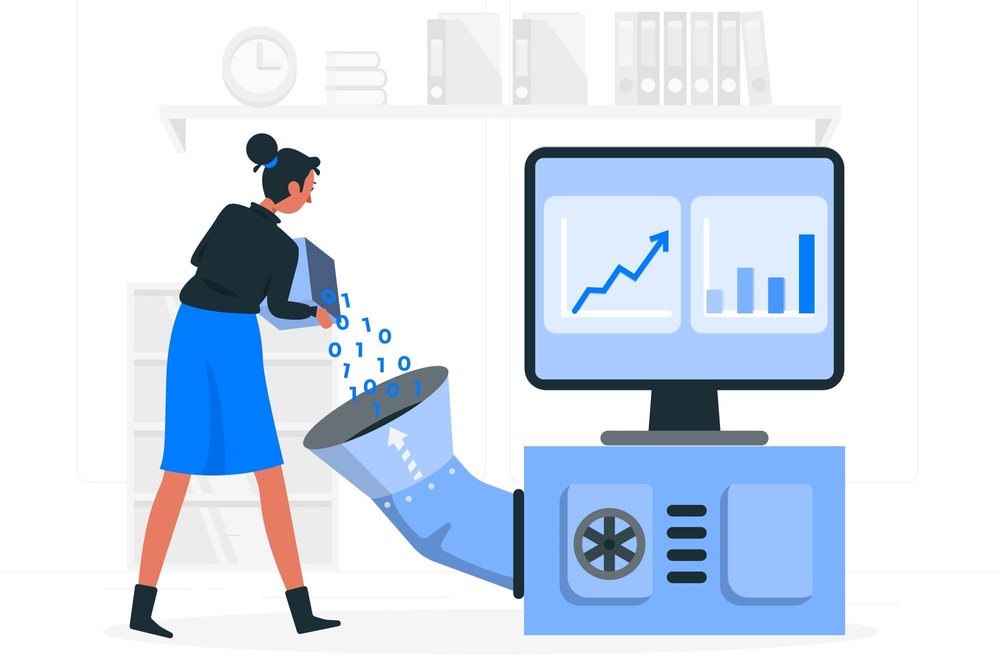
If you use sales automation well, you’ll see that you have a tremendous amount of time to take care of tasks that are actually important. Let’s take a look at everything sales automation!
Sales processes have changed dramatically over the years, thanks to digitalization. Today, salespeople are looking at aggressive targets with a limited amount of time to go through every single task. All the outcomes have to meet overwhelmingly high expectations about quality.
In such a scenario, a good sales automation tool can be of huge help to sales folks. How you can use sales automation is extensively varied. However, this also comes with the responsibility of figuring out which processes should be automated.
If you use sales automation in an ideal way, you’ll see that you have a tremendous amount of time to take care of tasks that are important. And you’ll eventually achieve the ultimate goal of closing more deals and boosting revenue.
This guide aims to explain various aspects– all the why’s, what’s, and how’s– of sales automation clearly and concisely.
Sales automation is the use of software to automate certain processes involved in sales workflows, such as scheduling emails, data entry in your CRM system, and managing the sales pipeline.
Tasks that need to be done even though they aren’t interesting enough can be automated to free up your time for building valuable relationships.
There are multiple tasks at each stage of the funnel that a salesperson has to take care of to further the prospect down the funnel. Additionally, sales managers and sales reps have different needs when it comes to automated sales processes.
Let’s take a look at everything that a sales automation tool, or a combination of sales automation tools, can do for you. But before moving on to that, we believe it’s important to talk a little bit about CRM (customer relationship management) since it is responsible for automating various sales processes.

The CRM tool you use is essentially responsible for managing everything ranging from managing prospects’ data to maintaining relationships with current and future customers. With the help of a CRM tool, you know at what stage a prospect is at any given time, which further allows you to target them with highly relevant content.
CRM tools like Hubspot and Salesforce automatically gather all the relevant data, such as online behavior, company website, location, and name, about prospects/leads. What’s more, such a platform will automatically organize data, which means that a sales rep won’t have to deal with data entry.
This also means that a salesperson won’t have to sit and segment the audience for better targeting. A CRM tool can help you streamline various sales processes to make them more efficient and give you better results.
If your business is still relying on buying lists of prospects, it’s high time you reconsider your strategy. Not only is this an outdated way of running a business, but it’s also miles away from being effective in any way.
Instead, you can rely on data that your CRM or sales automation tool gathers about potential customers and plan your strategy accordingly. Once you have a list of qualified leads, you have to enrich and make sure that they eventually move down the funnel.
At this point, you need to have every important information about the leads that are on your list, which includes whether or not they are currently looking for the product that you are offering or if they are already connected with other vendors. This is in addition to all the personal information that the CRM will gather about the leads.
All these data points are of great significance, as you will be able to come up with an actionable and result-oriented strategy for targeting the leads. Sales automation makes all this easy by gathering all information about prospects, thereby giving you more time for planning.
Another important task that a sales automation tool does for generating quality leads for you is lead scoring. Lots of CRMs these days have a lead scoring system- leads are scored based on the actions that they take. For example, a lead will be scored 10 if they visit your website or blog twice.
Similarly, their score will increase as they engage more and more with your content or website. This way, you can separate marketing-qualified leads and sales-qualified leads and see what sort of action needs to be taken for which contact to nurture them further.
A lead scoring system will also let you know which leads you should prioritize. The intent is something that you cannot afford to ignore and if one prospect is more willing to engage than another, simple logic dictates that you should pay more attention to that contact.
Sales automation can determine which prospect or lead you should prioritize by taking into account their behavioral and demographic information.
Salespeople had to manually keep a check on such aspects (and several erroneous situations might have occurred), today you have an automation tool at your disposal that tells you exactly how you need to deal with a prospect, lead, or client.
Email marketing is an integral part of sales workflows. It is through email outreach that you engage prospects and maintain relationships with your clients. If not done right, you could lose out on potential business and eventually face significant revenue loss.
But, what exactly is the right way to engage prospects and customers via email, and what does sales automation have to do with it?
Well, a good email strategy should pay attention to details about the prospect and include personalized content. This is not limited to putting the name of the prospects at the start but involves thorough research to find out at which stage the prospect is, what type of content should they be shown, and any sort of relevant personal detail.
Achieving this is surely not an easy feat, especially because as a sales rep you probably won’t be dealing with just a couple of prospects and clients. Furthermore, an email outreach campaign doesn’t involve just sending out a single email.
You cannot possibly hope that prospects would respond to the first email you sent out. This means that a drip sequence will have to be created and you will need to send follow-up emails for engaging prospects. This is where sales automation comes in.
A sales automation tool will have all the important information about your prospects and clients that you need to create a personalized email. You will know what sort of content should be used for targeting a specific lead. For example, a lead at the top of the funnel will first need to be made aware of your product.
You can schedule the entire drip campaign, meaning that leads will receive all the emails required according to how they react to previous emails. The responsibility of remembering to send every email manually is eliminated here. You can also make use of content recommendations and email templates to increase the engagement rates for your emails.
Scheduling events with a lead or client isn’t in the hands of sales reps. You are at the behest of the lead and have to bend your schedule according to their calendar. A sales automation tool can help you deal with this issue effectively.
These days a lot of reps are just sending a link to their calendars to the clients so they can pick a date on their own. This ensures that the back-and-forth process of getting on a call or meeting with the lead is eliminated. Tools like Hubspot Meetings and Calendly can help you automate such processes.
A key aspect of sales processes is also reviewing the calls that you have had with your clients. Why? Because this gives you a chance to reflect on your process and see if there is any scope for improvement (which would probably turn out to be true).
To do this you need transcriptions and recordings of your calls. Wingman is an example of such an automation tool and can provide you with good insights.
Now, getting on a demo call with a lead is great. A lot of times, this means that there is some sort of intent and you are close to closing a new client. That’s great news indeed. But, the job doesn’t end with the call. There are certain other steps that you will have to follow before you onboard a client.
Moreover, logging in calls and conversations are also among the tasks that you need to follow through. As mundane as these tasks sound and are, there’s no way you can get out of performing them. But, the good news is that you can use your sales automation tool to take care of all this.
A sales automation tool will help you document everything related to calls, meetings, and messages and will reach out to leads regularly on your behalf (of course, after you schedule the emails).

This one’s for sales managers who need to keep a check on sales reps and ensure that they are moving in the right direction or finding better ways to deal with tasks. The insights you will get from reports of a sales automation tool will help you optimize your sales strategy.
Reporting is a feature that will save you time by evaluating your team’s and individual member’s performance. Sales automation tools are equipped to automatically generate reports and schedule them as well.
So, what exactly do you achieve by automating different tasks in your workflow? Quite a lot:
As great as sales automation is, much like any other thing, it can become counterproductive if you are not careful. Sales folks should leverage sales automation tools for capturing relevant data, and documentation, scheduling different events, and reporting. However, they should also note that over-optimizing can take things south.
The two areas where sales automation can be disadvantageous are the very aspects that it aims to make easy:
Over-Messaging: It is highly likely that you end up sending more emails to leads and customers than is needed. This can cause messaging fatigue and alienate leads. So, sales reps have to pay attention to what sort of messages the prospects are receiving and how often.
Sometimes, marketing and sales campaigns overlap and they may target the same prospect without knowing. Therefore, workflows should be set accordingly along with a cadence amidst both the sales and marketing teams.
Extensive planning and high costs: To deploy a good automation process, planning is imperative. You need to have as clear an idea as possible about which areas of the sales processes should be automated. If you fail to do that, you will have to deal with a high bill and inefficient processes.
A lot of times, salespeople use a combination of sales automation tools. However, this can have either more pros or more cons, it all depends on if you’re spending money on what you need.
Sales is essentially a division that can never be fully automated because, at the end of the day, it is about building relationships, which can only be done effectively by the human factor.
Even the most important part of the sales workflow– personalized email reachouts– is in place because prospects don’t react well to generic campaigns. They need to know that you are putting in due effort in addressing your target audience. It is important to make sure that your strategies always have the human touch needed for building long-term relationships.
Sales automation should act as a way of optimizing a process that is already in place and should be used for automating tasks that can be performed without sales reps or sales managers. According to McKinsey & Company, about 30% of sales tasks can be automated. If this does not hold for your organization, it is time to rethink your sales strategy.
You could be wasting a lot of time performing tasks that can be done easily and probably much more efficiently through an automated process. Data entry is one such task. This also means that you are spending less time on tasks that need more attention, for instance, coming up with a personalized sales pitch.
But keep in mind that there is a fine line between optimizing and over-optimizing processes and crossing that line could be equally damaging as not using sales automation at all.
Ensure that you are not depersonalizing your messages and not sending a plethora of messages in hopes of getting a reply. This could be unfavorable for your brand and lead to a bad reputation.
Ideally, you have to know what position your business and what sales automation tools will result in its growth. Your sales team will most probably require multiple tools to streamline different aspects of the entire workflow. Before you get settled on anything, make sure to ask yourself if the features are in alignment with your company’s goals.