How a Customer Engagement Platform Can Transform Your Marketing Strategy
See how a customer engagement platform can transform your marketing strategy with better personalization & interaction.

Using HubSpot’s Automation Platform involves accessing the platform via a HubSpot account to manage contacts and marketing activities. Workflows automate tasks like email marketing, lead nurturing, and customer follow-ups to enhance efficiency and engagement.
HubSpot’s automation platform, known as Workflows, is a powerful tool for streamlining business processes. It boosts productivity by automating repetitive tasks, sending personalized messages, and effectively nurturing leads.
Leveraging HubSpot Workflows is key for businesses. It’s important to know the ins and outs: how to use it, what it offers, and the advantages. In this article, we will explore the critical points of HubSpot Workflows. This includes levels of access, common scenarios, and top strategies for setting up useful workflows.
HubSpot Workflows a core feature of the HubSpot platform is designed to streamline business processes. You can set them up to handle tasks in marketing, sales, and customer service.
Imagine a world where repetitive tasks handle themselves, freeing you to focus on what truly matters. That’s the magic of HubSpot Workflows. This powerful automation tool operates like a well-oiled machine, with three key components working in harmony: triggers, actions, and conditions.

By working together, these components streamline your work, eliminate repetitive tasks, and keep your business running smoothly. It’s like having a tireless assistant who anticipates your needs and takes care of the mundane, allowing you to focus on strategic initiatives and building meaningful customer relationships
HubSpot Workflows have many good points for businesses:
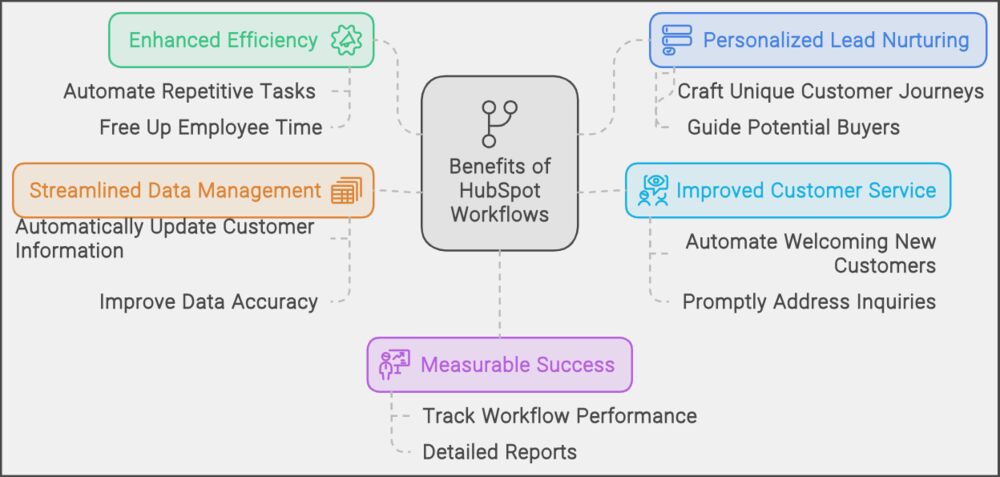
Enhanced Efficiency: Automate repetitive tasks, freeing up valuable time for employees to focus on strategic initiatives.
Personalized Lead Nurturing: Craft unique customer journeys that guide potential buyers toward conversion.
Improved Customer Service: Automate tasks like welcoming new customers and addressing inquiries promptly, enhancing overall customer satisfaction.
Streamlined Data Management: Automatically update customer information for better accuracy and organization.
Measurable Success: Track the performance of your workflows with detailed reports, allowing for continuous improvement.
Access to HubSpot Workflows depends on your subscription. They are ready to use if you have any of these subscriptions:
Remember, Workflows are not found in the Content Hub. Be sure to check your subscription level to use HubSpot’s full automation.
The amount of workflows you can make in HubSpot changes with your subscription. You can make workflows for various items like Contacts, Companies, Deals, and more. If you have Operations Hub Pro or Enterprise, you can make Scheduled workflows. These can run daily, weekly, monthly, or yearly.
If you need help writing workflow descriptions, HubSpot offers AI guidance. In workflows, you can include contacts, deals, and more. The editor lets you undo or redo changes from the last 30 days. Plus, there’s a minimap to help you navigate the workflow easily.
You can control how your workflows run, including when and how they send notifications. But, you have to set everything up right before starting automation.
HubSpot Workflows are great for automating how we interest people in our products. They let us send emails that feel personal, update our scores for potential buyers, and help them move closer to buying. After someone fills out a form, visits our site, or clicks an email link, we can show them more of what they’re interested in and remind our sales team to follow up. This makes sure our sales process is smooth and leads to better results.
These tools can also help us keep track of how our sales are going. They automatically let our sales team know about any changes in a deal’s status and help us decide what to do next based on that. So, our sales team can spend more time on important tasks, knowing these workflows are taking care of routine jobs.
With HubSpot Workflows, we can make sure our customers have a great start with us. We guide them through getting started step-by-step, making sure they feel welcomed and supported. These workflows handle things like first emails and setting up calls, showing them how to use our resources, and asking for their feedback. This all helps us start on the right foot with our customers, which can lead to lasting relationships.
| Metric | Data |
| Occurrence rates of workflow implementation compared to manual processes | 6 |
| Percentage increase in lead conversion rates after using marketing automation workflows | 6 |
| Statistics on time saved by sales teams through automated lead scoring | 6 |
| Comparative data on customer retention rates before and after implementing automated customer journey workflows | 6 |
| Percentage of companies experiencing improved marketing ROI after utilizing sales and marketing automation platforms | 6 |
| Conversion rate data for companies utilizing personalized automated email workflows compared to generic email campaigns | 6 |
| Statistics on sales cycle reduction with the incorporation of automated follow-up workflows | 6 |
| Comparative data on customer satisfaction levels between businesses utilizing automated customer support workflows and those relying solely on manual processes | 6 |
Users can find the HubSpot Workflows tool under the Automation section in the main menu. By selecting Workflows, they can start creating. They have the choice to build a new workflow. The process includes picking what the workflow will focus on (like contacts, companies, or deals) and its type. Next, they add the starting actions and rules to automate things.
Enrollment triggers decide which records join a workflow automatically. Triggers might be tied to events, like form fills email views, or specific criteria. For example, users can set triggers that look for certain property values. They might choose if records can join the workflow more than once. Picking and setting these triggers well is key to making the workflow target the right people and do the right things.
Once the triggers are in place, users move to add actions. These can be things like sending emails, updating info, or setting tasks. They can make these actions smart by using condition-based rules. This guide records differently based on the info they provide. Users can pull data from various sources to make emails and tasks more personal. It makes the automation feel very customized.
HubSpot Workflows provide many choices for setting up the automation. Users can decide on re-enrollment rules and notifications for the workflow running. Plus, they can link several workflows to form more intricate processes. They also get to check a log of what the workflow did and how well it worked. This helps spot what areas need improvement and make better choices using data.
HubSpot’s Workflows are powerful for making business tasks easier. They help with marketing, sales, and taking care of customers. Using Workflows, companies can work better. They can take care of leads more effectively, make customers happier, and get better results overall. This kind of software was worth $3.6 billion in 2020. It’s likely to become even more popular by 2027.
HubSpot Workflows can do lots of things. They can handle repeat jobs, make messages feel personal, and organize how you approach selling. When companies use these systems for marketing and selling, they do better with handling leads and knowing what their customers want. HubSpot Workflows make it easier to deal with customers and do well in business.
With HubSpot Workflows, businesses can do their work better. They can care for leads and customers more. All this helps them reach their goals. Using these systems, companies can save money and give a good experience to customers every time. As this way of working grows, businesses will need to keep up to do great.